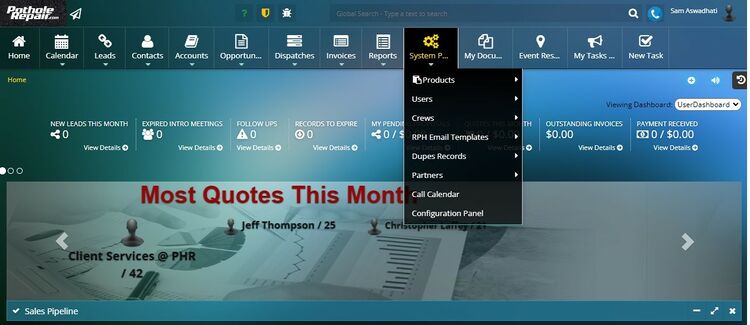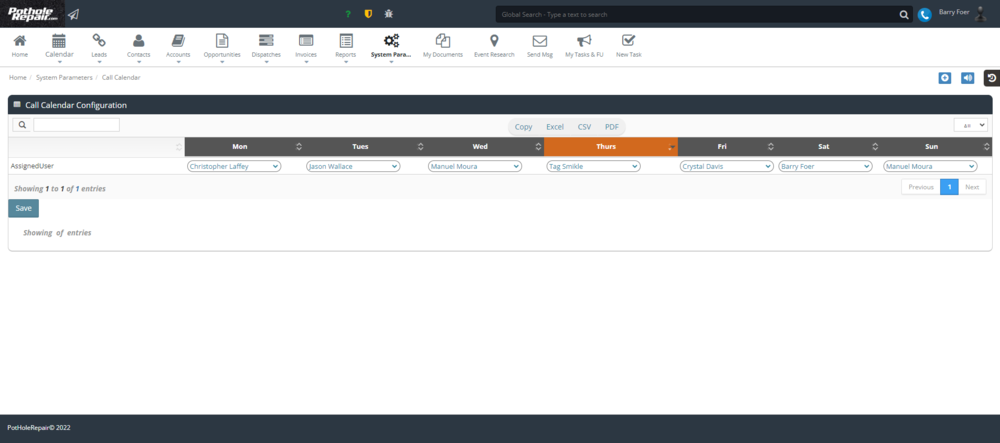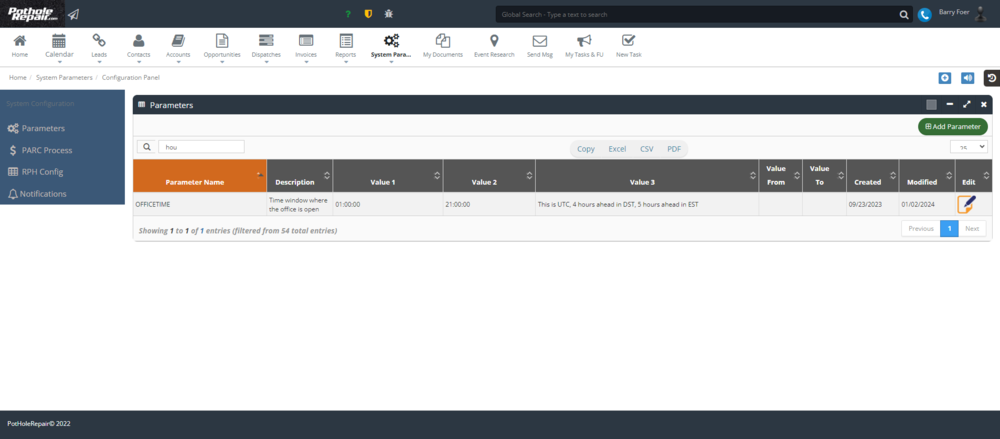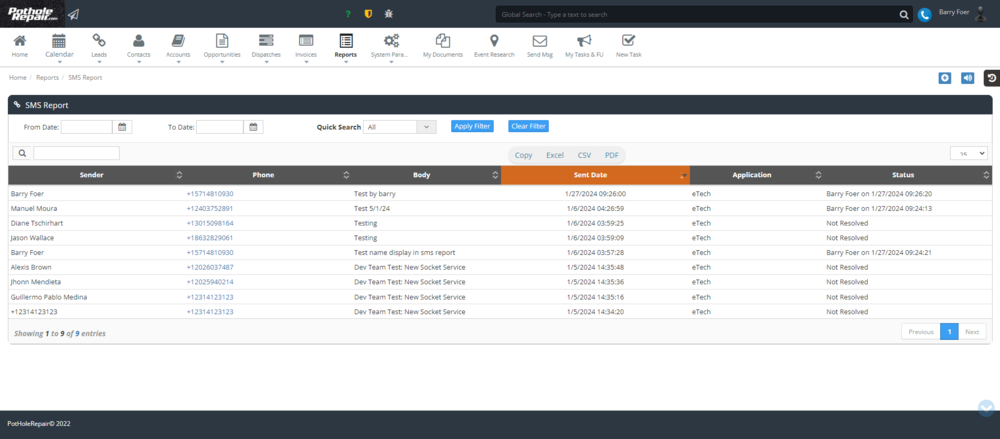Difference between revisions of "Operations Support Phone Number"
| (One intermediate revision by the same user not shown) | |||
| Line 22: | Line 22: | ||
===How to Use the Operations Support Hotline:=== | ===How to Use the Operations Support Hotline:=== | ||
| − | |||
To utilize this valuable resource, field employees should follow these simple steps: | To utilize this valuable resource, field employees should follow these simple steps: | ||
# '''Save the Hotline Number:''' Save the new '''Phone Number: 301-719-5187''', in your phone contacts. The hotline number will also be accessible directly from both the Proposal Maker App and the eTechnician App by 01/2024. | # '''Save the Hotline Number:''' Save the new '''Phone Number: 301-719-5187''', in your phone contacts. The hotline number will also be accessible directly from both the Proposal Maker App and the eTechnician App by 01/2024. | ||
| Line 28: | Line 27: | ||
# '''Provide Information:''' Provide your name, Dispatch Number (if relevant) and a brief description of the issue you are facing. | # '''Provide Information:''' Provide your name, Dispatch Number (if relevant) and a brief description of the issue you are facing. | ||
# '''Assistance:''' Our dedicated operations team will guide you through the process and work diligently to resolve your concern as quickly as possible. | # '''Assistance:''' Our dedicated operations team will guide you through the process and work diligently to resolve your concern as quickly as possible. | ||
| + | |||
| + | ===Scheduling On Call Hours:=== | ||
| + | Operations team can schedule, update, modify the on-call team calendar after receiving manager approval. They can do this by logging into the CRM system, selecting the tab "System Preferences" and then selecting "Call Calendar' from the dropdown. | ||
| + | [[File:System.jpg|750px|center]] | ||
| + | |||
| + | Outside of business hours, calls from field employees will be directly routed to the operations member, who is currently on call as per the call schedule, on their phone. This list continues across weeks and months until the Operations team updates it as per their requirement. | ||
| + | [[File:On call schedule screencapture-crm-potholerepair-dashboard-2024-02-09-07 50 51.png|1000px|center]] | ||
| + | |||
| + | During business hours, all calls from field employees to this number will be answered through the CRM. These hours need to be updated to reflect daylight savings time as the system doesn't do it automatically. The following screenshot shows where the team can set these hours. | ||
| + | [[File:Phone forward or answer times screencapture-crm-potholerepair-dashboard-2024-02-09-07 53 15.png|1000px|center]] | ||
| + | |||
| + | The team can see a list of all calls and texts to the operations phone number by accessing the "SMS" report under the "Reports" tab. | ||
| + | [[File:SMS Report screencapture-crm-potholerepair-dashboard-2024-02-09-07 54 59.png|1000px|center]] | ||
We look forward to serving our surveyors and technicians even better with this valuable addition to our support services. Your dedication and hard work are greatly appreciated, and we are here to support you every step of the way. | We look forward to serving our surveyors and technicians even better with this valuable addition to our support services. Your dedication and hard work are greatly appreciated, and we are here to support you every step of the way. | ||
| − | |||
| − | |||
Use [http://18.207.158.143:8080/index.php/Operations Operations] to go back to the Main Operations Page | Use [http://18.207.158.143:8080/index.php/Operations Operations] to go back to the Main Operations Page | ||
Latest revision as of 17:50, 12 February 2024
Use Operations to go back to the Main Operations Page
Support Phone Number for Field Employees
Introduction:
The Operations Support Phone Number for Field Employees is a vital service introduced by Pothole Repair to provide round-the-clock support and assistance to its field technicians and surveyors. This dedicated hotline aims to enhance the experience of field employees by ensuring they have access to timely support, guidance, and solutions, regardless of the time or day.
Key Details:
Phone Number: 301-719-5187
Availability: Whenever an employee is in the field, there will be an Operations Team Member available to support them.
Purpose and Benefits:
The introduction of the Support Hotline serves several important purposes and offers numerous benefits to our field employees:
- Quick Assistance: Technicians and surveyors can reach out for assistance promptly whenever they encounter technical issues, require guidance, or have urgent concerns.
- Knowledgeable Support: Our dedicated operations team is well-trained and equipped to address a wide range of issues, ensuring that field employees receive the best possible assistance.
- Problem Resolution: Pothole Repair is committed to resolving issues efficiently, allowing field employees to minimize downtime and continue their work seamlessly.
How to Use the Operations Support Hotline:
To utilize this valuable resource, field employees should follow these simple steps:
- Save the Hotline Number: Save the new Phone Number: 301-719-5187, in your phone contacts. The hotline number will also be accessible directly from both the Proposal Maker App and the eTechnician App by 01/2024.
- Contacting the Hotline: Whenever assistance is needed, employees can call or text the hotline number. The system will route your call to the available Operations Team member. In the rare event that you are unable to reach a team member, please text the number and an Operations Team Member will get back to you as soon as possible.
- Provide Information: Provide your name, Dispatch Number (if relevant) and a brief description of the issue you are facing.
- Assistance: Our dedicated operations team will guide you through the process and work diligently to resolve your concern as quickly as possible.
Scheduling On Call Hours:
Operations team can schedule, update, modify the on-call team calendar after receiving manager approval. They can do this by logging into the CRM system, selecting the tab "System Preferences" and then selecting "Call Calendar' from the dropdown.
Outside of business hours, calls from field employees will be directly routed to the operations member, who is currently on call as per the call schedule, on their phone. This list continues across weeks and months until the Operations team updates it as per their requirement.
During business hours, all calls from field employees to this number will be answered through the CRM. These hours need to be updated to reflect daylight savings time as the system doesn't do it automatically. The following screenshot shows where the team can set these hours.
The team can see a list of all calls and texts to the operations phone number by accessing the "SMS" report under the "Reports" tab.
We look forward to serving our surveyors and technicians even better with this valuable addition to our support services. Your dedication and hard work are greatly appreciated, and we are here to support you every step of the way.
Use Operations to go back to the Main Operations Page