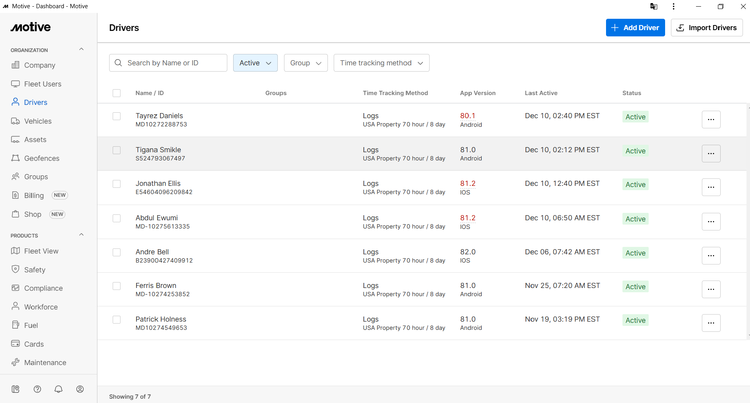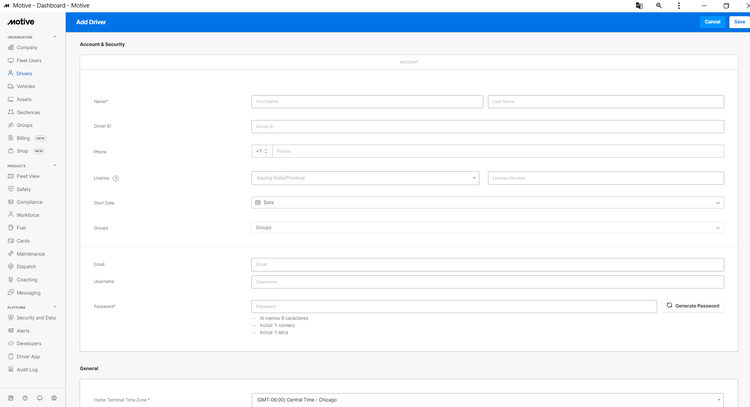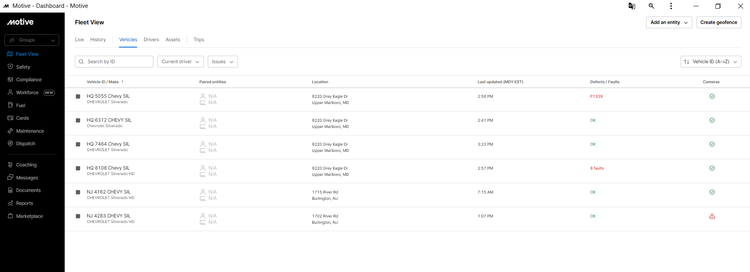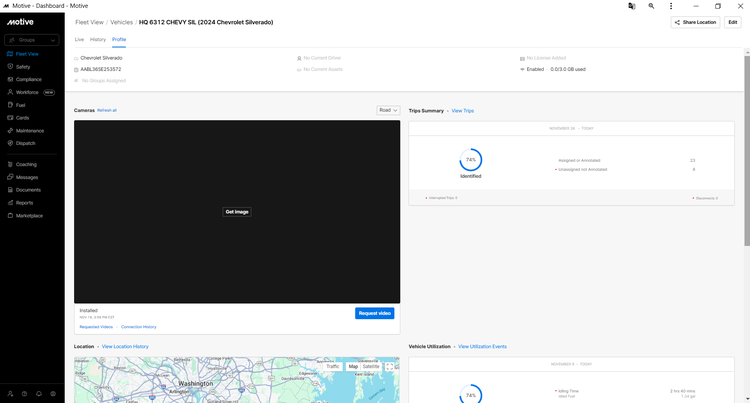Difference between revisions of "New Technician/ Driver Onboarding, Training and Documentation"
| (20 intermediate revisions by one other user not shown) | |||
| Line 2: | Line 2: | ||
| − | ===New Technician/ Driver | + | ===New Technician/ Driver Onboarding and Documentation=== |
| − | |||
| − | |||
| − | + | When a new technician is onboarded, Admin sends them a [https://drive.google.com/file/d/1joMOWEgQvLC2TNBXR02osi1vfre-CyB8/view?usp=drive_link welcome email] with onboarding instructions. | |
| − | |||
| − | + | * DOT-mandated physical exam for drivers | |
| − | + | Technician after completing the [https://drive.google.com/file/d/1HPf8KLtzUKh9LXHcRG1xI6ncLNXsDMGZ/view?usp=drive_link Concentra Health Form Authorization], undergoes the health exam conducted by Concentra (or equivalent). Upon completion, the technician receives a DOT Certification card that authorizes them to drive. Technician is to submit a copy of the DOT Certification card to the Branch Manager/ Admin (adminteam@potholerepair.com) directly. The original card must be carried along with driver's license when operating the company trucks. Admin tracks the DOT physical expiration dates for all technicians and notifies Operations to schedule tasks in the Operations Calendar for timely renewals. | |
| − | * Online technician training | + | * '''Online technician training''' (to be scheduled within week 1 of joining): Admin will schedule the online training and once the exam is completed, Admin will send completion certificate/diploma to Branch Manager to present to new tech. |
| − | * Visual inspection of the truck: Check and test lights, horns, reversal sounds, mirrors. | + | |
| − | + | ====New technician training and examinations scheduled by Operations==== | |
| − | * Written Senior Tech Exam | + | |
| − | + | * '''Visual inspection of the truck and practical Driving Test with trailer''' (to be scheduled within week 1 of joining): Operations will schedule the exams and the Branch Manager will administer them. Once completed, the Branch Manager will collect the final exam results, share a copy with Admin who will add them to the employee's personnel file. | |
| + | |||
| + | Visual inspection: Check and test lights, horns, reversal sounds, mirrors, using the [https://drive.google.com/file/d/1ZN30VX_mVoDIbsiOu7zUC113vLEWCXG0/view?usp=drive_link Safety Inspection Checklist] | ||
| + | |||
| + | Practical driving test: 15 mile drive minimum, making turns- left, right and u turn, merging, driving lanes, park vehicle in different directions, always reverse with spotter. Defined, consistent Hand signals. [https://drive.google.com/file/d/16dDIae-Qu9mKrGZYh24JKVA9PawYbFeV/view?usp=drive_link Drive Test Form] | ||
| + | |||
| + | * '''ELD and eTechnician App setup''' (to be scheduled within week 1 of joining): The Branch Manager has to ensure that the ELD App is installed on the company tablet with the Operations team’s assistance, if needed. Operations team will provide the technician with the ELD App login details. Instructions on installation, set up and operation of the app are provided further below. | ||
| + | |||
| + | * '''Written Senior Tech Exam''' (to be scheduled after 90 days and within 6 months of their onboarding and training): Operations will schedule the [https://drive.google.com/file/d/1LCLfuQk4Vl5H1gvWKBLMC4ZxQNausOgF/view?usp=drive_link Senior Technician Exam] and the Branch Manager will administer it. Once completed, the Branch Manager will collect the final exam results, share a copy with Admin who will add them to the employee's personnel file. | ||
====ELD training for logging hours, monitored through GPS==== | ====ELD training for logging hours, monitored through GPS==== | ||
| − | PHR policy and DOT mandate whenever the tech operates the truck, they have to log into the ELD. GPS on each truck will monitor the driver’s performance and when they violate the rules, a notification goes to Operations and the driver will be reprimanded. | + | PHR policy and DOT mandate whenever the tech operates the truck, they have to log into the ELD. GPS on each truck will monitor the driver’s performance and when they violate the rules, a notification goes to Operations and the driver will be reprimanded. Driving infractions may result in suspension or termination and should be avoided by operating the vehicle in a safety oriented and defensive manner. |
| − | '''While on the job, all technicians should ensure they’re logged in and with the correct status ( ON, OFF, DRIVING, SB) at all times.''' | + | '''While on the job, all technicians should ensure they’re logged in the ELD app installed in the truck and with the correct status (ON, OFF, DRIVING, SB) at all times.''' |
Each time a new technician is hired, the Operations team is responsible for assisting them with: | Each time a new technician is hired, the Operations team is responsible for assisting them with: | ||
* Installation of the app | * Installation of the app | ||
| − | Links to install the SP LogBook App are available for [ | + | Links to install the SP LogBook App are available for [Insert Link Android] and [https://apps.apple.com/us/app/motive-driver/id706401738 iPhone]. The Branch Manager has to ensure that the ELD App is installed on the company tablet or the driver's phone with the Operations team’s assistance, if needed. The device has to be on the truck at all times. |
| + | |||
| + | * Log in instructions- Username and password | ||
| + | Once the technician receives his DOT certification, the Operations team will create an account for them using the Motive website. | ||
| + | |||
| + | [[File:Motive Drivers.png|750px|thumb|center]] | ||
| + | |||
| + | The user will select the "Driver" and "Add driver" tabs, fill out the required details including the password and click on "save" to create the account. | ||
| + | [[File:Add Driver.png|750px|thumb|center]] | ||
| + | |||
| + | The Operations will enable the technician to log into the app assigning him a username and a password. | ||
| − | * | + | * Operating instructions- [https://vimeo.com/1001269801 Step by step video]] |
| − | |||
| − | * | + | * Monitor Asset Details such as Odometer and trip reports through GPS using the Motive website: The user can select the "Vehicles" tab under "Fleet view" to retrieve a list of all assets owned by PHR. The user can then click on the vehicle's name to see each asset's details. |
| − | + | [[File:Motive Vehicles.png|750px|thumb|center]] | |
| − | |||
| − | [ | + | [[File:Vehicle details.png|750px|thumb|center]] |
| − | [https:// | + | For any questions or concerns, feel free to visit the [https://helpcenter.gomotive.com/hc/en-us Motive Help Center] where you can find all the necessary information about the Motive app. |
====Forms and Documentation==== | ====Forms and Documentation==== | ||
Technicians need to access and store these forms and documentation in the truck at all times. | Technicians need to access and store these forms and documentation in the truck at all times. | ||
| − | * Driver: Physical DOT card, Driving License | + | * Driver: Physical DOT card, Driving License to be carried by the driver at all times. |
* Truck: DOT Inspection Card visible and inside the truck, Registration, Insurance Card, [https://drive.google.com/file/d/1G99hYyQX2CwmM482gSjJTfF-NLJmplbE/view?usp=drive_link Accident Forms], [https://drive.google.com/file/d/1ohEN6XRm8Q5KMzv1g6ZJYsfXo9TVROJH/view?usp=drive_link Incident Report Form], ELD Log records, Clearly displayed DOT number on the outside of the truck | * Truck: DOT Inspection Card visible and inside the truck, Registration, Insurance Card, [https://drive.google.com/file/d/1G99hYyQX2CwmM482gSjJTfF-NLJmplbE/view?usp=drive_link Accident Forms], [https://drive.google.com/file/d/1ohEN6XRm8Q5KMzv1g6ZJYsfXo9TVROJH/view?usp=drive_link Incident Report Form], ELD Log records, Clearly displayed DOT number on the outside of the truck | ||
* Trailer: Registration, Insurance Card, Inspection Card visible outside the trailer | * Trailer: Registration, Insurance Card, Inspection Card visible outside the trailer | ||
Latest revision as of 20:41, 10 December 2024
Use Operations to go back to the Main Operations Page
New Technician/ Driver Onboarding and Documentation
When a new technician is onboarded, Admin sends them a welcome email with onboarding instructions.
- DOT-mandated physical exam for drivers
Technician after completing the Concentra Health Form Authorization, undergoes the health exam conducted by Concentra (or equivalent). Upon completion, the technician receives a DOT Certification card that authorizes them to drive. Technician is to submit a copy of the DOT Certification card to the Branch Manager/ Admin (adminteam@potholerepair.com) directly. The original card must be carried along with driver's license when operating the company trucks. Admin tracks the DOT physical expiration dates for all technicians and notifies Operations to schedule tasks in the Operations Calendar for timely renewals.
- Online technician training (to be scheduled within week 1 of joining): Admin will schedule the online training and once the exam is completed, Admin will send completion certificate/diploma to Branch Manager to present to new tech.
New technician training and examinations scheduled by Operations
- Visual inspection of the truck and practical Driving Test with trailer (to be scheduled within week 1 of joining): Operations will schedule the exams and the Branch Manager will administer them. Once completed, the Branch Manager will collect the final exam results, share a copy with Admin who will add them to the employee's personnel file.
Visual inspection: Check and test lights, horns, reversal sounds, mirrors, using the Safety Inspection Checklist
Practical driving test: 15 mile drive minimum, making turns- left, right and u turn, merging, driving lanes, park vehicle in different directions, always reverse with spotter. Defined, consistent Hand signals. Drive Test Form
- ELD and eTechnician App setup (to be scheduled within week 1 of joining): The Branch Manager has to ensure that the ELD App is installed on the company tablet with the Operations team’s assistance, if needed. Operations team will provide the technician with the ELD App login details. Instructions on installation, set up and operation of the app are provided further below.
- Written Senior Tech Exam (to be scheduled after 90 days and within 6 months of their onboarding and training): Operations will schedule the Senior Technician Exam and the Branch Manager will administer it. Once completed, the Branch Manager will collect the final exam results, share a copy with Admin who will add them to the employee's personnel file.
ELD training for logging hours, monitored through GPS
PHR policy and DOT mandate whenever the tech operates the truck, they have to log into the ELD. GPS on each truck will monitor the driver’s performance and when they violate the rules, a notification goes to Operations and the driver will be reprimanded. Driving infractions may result in suspension or termination and should be avoided by operating the vehicle in a safety oriented and defensive manner.
While on the job, all technicians should ensure they’re logged in the ELD app installed in the truck and with the correct status (ON, OFF, DRIVING, SB) at all times.
Each time a new technician is hired, the Operations team is responsible for assisting them with:
- Installation of the app
Links to install the SP LogBook App are available for [Insert Link Android] and iPhone. The Branch Manager has to ensure that the ELD App is installed on the company tablet or the driver's phone with the Operations team’s assistance, if needed. The device has to be on the truck at all times.
- Log in instructions- Username and password
Once the technician receives his DOT certification, the Operations team will create an account for them using the Motive website.
The user will select the "Driver" and "Add driver" tabs, fill out the required details including the password and click on "save" to create the account.
The Operations will enable the technician to log into the app assigning him a username and a password.
- Operating instructions- Step by step video]
- Monitor Asset Details such as Odometer and trip reports through GPS using the Motive website: The user can select the "Vehicles" tab under "Fleet view" to retrieve a list of all assets owned by PHR. The user can then click on the vehicle's name to see each asset's details.
For any questions or concerns, feel free to visit the Motive Help Center where you can find all the necessary information about the Motive app.
Forms and Documentation
Technicians need to access and store these forms and documentation in the truck at all times.
- Driver: Physical DOT card, Driving License to be carried by the driver at all times.
- Truck: DOT Inspection Card visible and inside the truck, Registration, Insurance Card, Accident Forms, Incident Report Form, ELD Log records, Clearly displayed DOT number on the outside of the truck
- Trailer: Registration, Insurance Card, Inspection Card visible outside the trailer
Use Operations to go back to the Main Operations Page