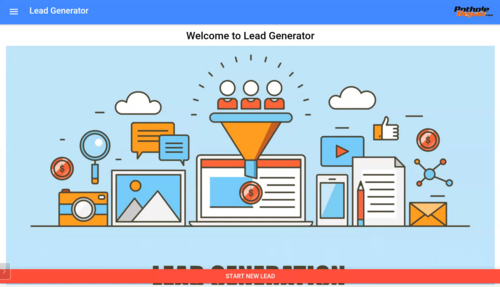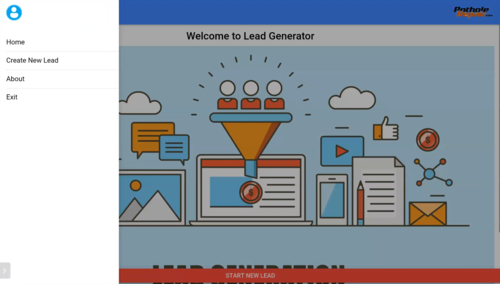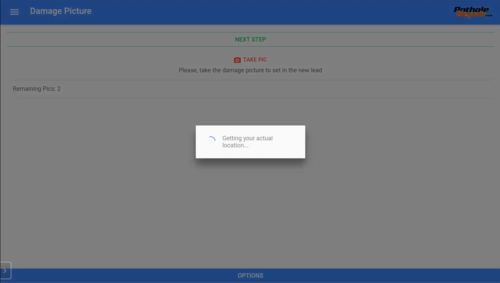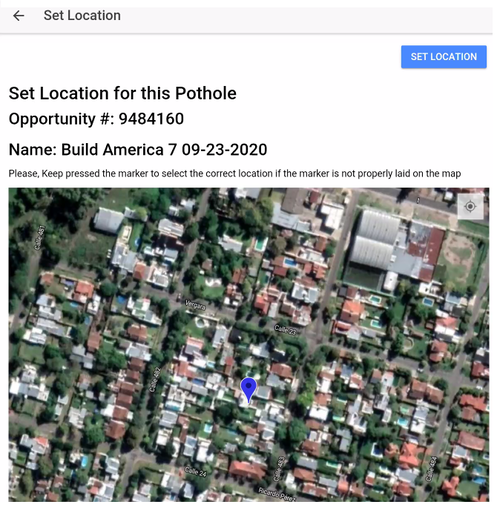Difference between revisions of "Mobile applications"
| Line 9: | Line 9: | ||
What we will see next is a series of images showing each section with a brief description of this mobile application. | What we will see next is a series of images showing each section with a brief description of this mobile application. | ||
| + | |||
[[File:Portada.png|500px|thumb|centre|App Portrait Picture]] | [[File:Portada.png|500px|thumb|centre|App Portrait Picture]] | ||
| + | |||
The users can access to more options by clicking on the sandwich menu at the top left corner | The users can access to more options by clicking on the sandwich menu at the top left corner | ||
| + | |||
[[File:Menu.png|500px|thumb|centre|Menu]] | [[File:Menu.png|500px|thumb|centre|Menu]] | ||
| + | |||
Lets see the process to create a new lead. First the app will to conect to the GPS to automatically geolocate the potholes. | Lets see the process to create a new lead. First the app will to conect to the GPS to automatically geolocate the potholes. | ||
| + | |||
[[File:Start.png|500px|thumb|centre|Conecting to GPS]] | [[File:Start.png|500px|thumb|centre|Conecting to GPS]] | ||
| + | |||
If the app can get the location by itself then it will require the user to manually set it. In this case the user only need to drag the pin to the actual location. | If the app can get the location by itself then it will require the user to manually set it. In this case the user only need to drag the pin to the actual location. | ||
| + | |||
[[File:Set location.png|500px|thumb|centre|Set PH damage location]] | [[File:Set location.png|500px|thumb|centre|Set PH damage location]] | ||
Revision as of 13:13, 11 December 2020
Lead generator
This application is connected to external users. That is, users who do not correspond to the CRM but who, based on a special configuration, can use some parts of it to generate information regarding new customers.
The app is fully linked to Google, making it easy to log in and geolocation services.
The users who use this application are known as "hunters", since from a license that is granted to them by the company they can go out in search of new clients. For this they look for new potholes, which they register in the system with the help of the application and for which they then receive a payment for each successful client.
What we will see next is a series of images showing each section with a brief description of this mobile application.
The users can access to more options by clicking on the sandwich menu at the top left corner
Lets see the process to create a new lead. First the app will to conect to the GPS to automatically geolocate the potholes.
If the app can get the location by itself then it will require the user to manually set it. In this case the user only need to drag the pin to the actual location.