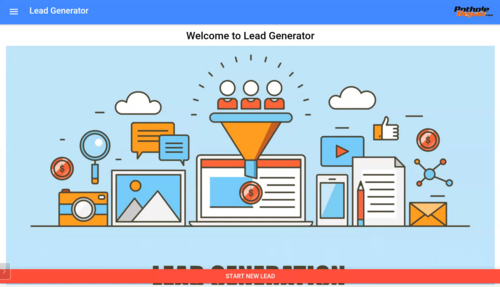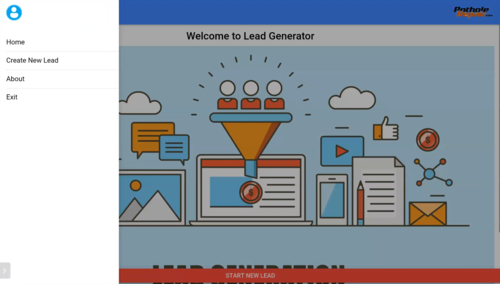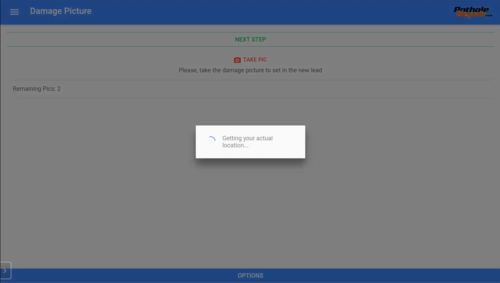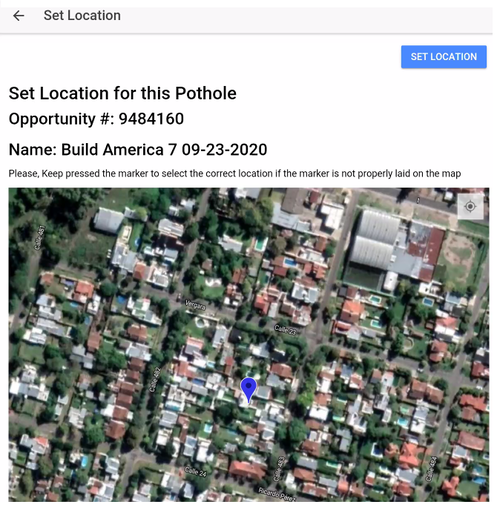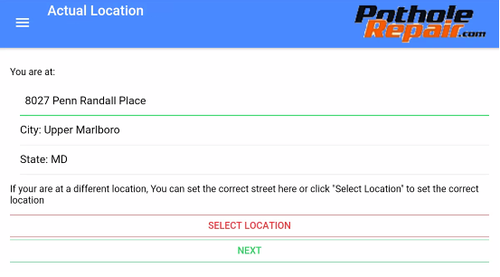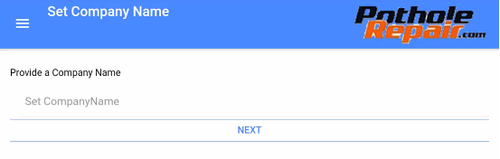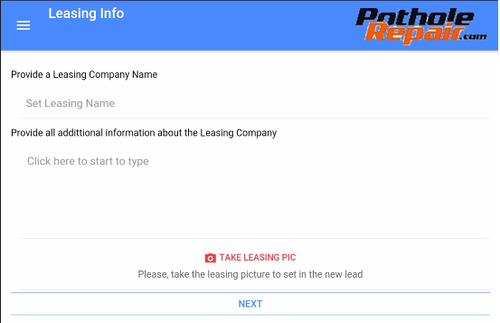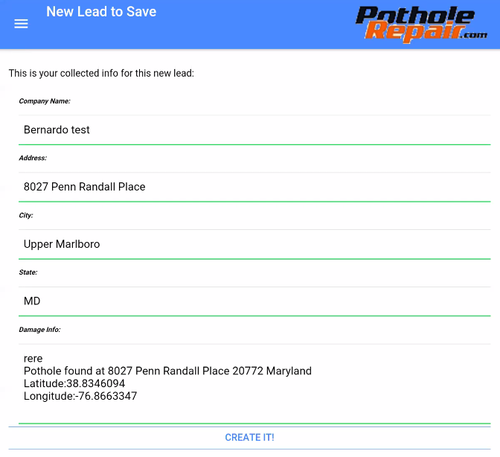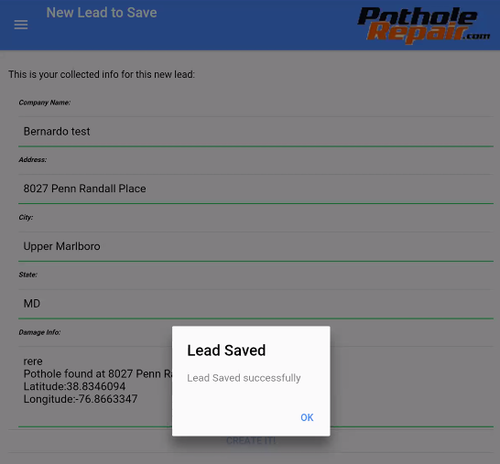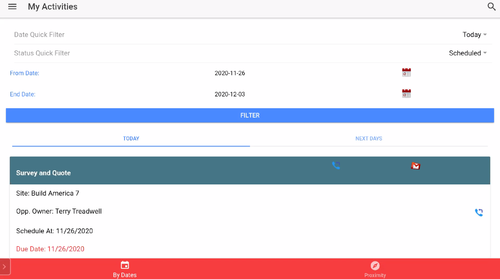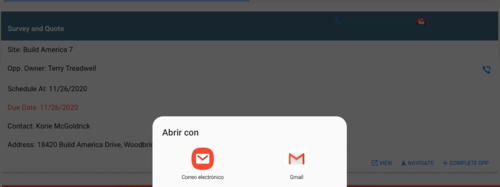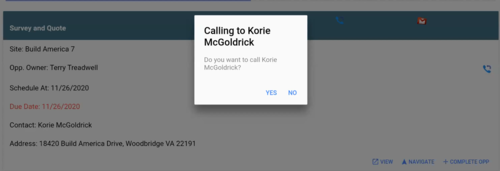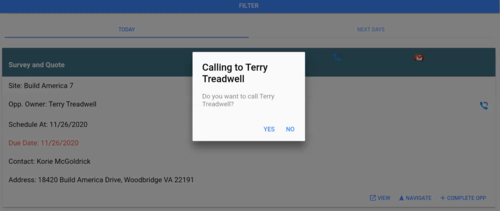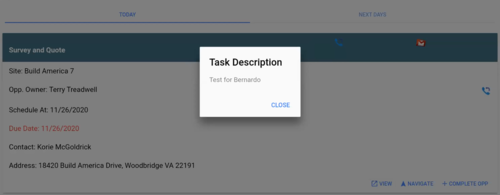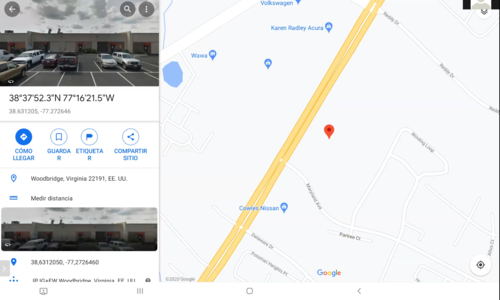Mobile applications
Lead generator
This application is connected to external users. That is, users who do not correspond to the CRM but who, based on a special configuration, can use some parts of it to generate information regarding new customers.
The app is fully linked to Google, making it easy to log in and geolocation services.
The users who use this application are known as "hunters", since from a license that is granted to them by the company they can go out in search of new clients. For this they look for new potholes, which they register in the system with the help of the application and for which they then receive a payment for each successful client.
Every time a hunter creates a Lead, they will get a notification to their email, so they can keep track of all records they have created. At the same time, about once a week, we run a report to verify how many leads were created by our hunters and how many of them had been converted. This way hunters can paid for those converted leads.
This whole process is very similar to the RPH creation process of the CRM, the only difference here is that the app has a "wizard" that guides the user step by step to avoid skipping any actions.
What we will see next is a series of images showing each section with a brief description of this mobile application.
The users can access to more options by clicking on the sandwich menu at the top left corner
Lets see the process to create a new lead. First the app will to conect to the GPS to automatically geolocate the potholes.
If the app can get the location by itself then it will require the user to manually set it. In this case the user only need to drag the pin to the actual location.
Once the location has been set, then we can proceed to take the pictures. The app allows to take 2 pictures only for the pothole and another leasing picture, that is a picture of the entrance or comercial sign with information of the company to easily identify or match the pothole to the site.
After taking the pictures the app will ask to provide a company name
And it will also ask to provide more information and a leasing name
Finally the user only need to check all information and hit "create it"
And that's it, the Lead has been created
Proposal Maker
This app works exactly the same as the Lead Generator App. The concept behind is the same: it is a "wizard" that guides the user step by step to avoid missing or skipping information.
There is a slightly difference though, and this is the user who will be using the app. This app is ment to be used by our "surveyors", this are the people or technicians that will be assesing the damage in order to provide a quote and information regarding the job that needs to be done to fix the potholes in a property, such as size, amount of TRs, type of work and tools needed, etc.
Our surveyors have a user in our system which allows them to see all the activities that have been asigned to them. This way can easily see where they have to go and the type of property to visit.
What we will see next is a series of images showing each section with a brief description of this mobile application.
This is the main screen, here the surveyors can see at glance all their activities. They can filter by date the activities they see.
For each task they can directly email or call the customer to contact the customer, call the opportunity owner
Further more, they can see more information about the opportunity, use the GPS to navigate to the property or complete the opportunity