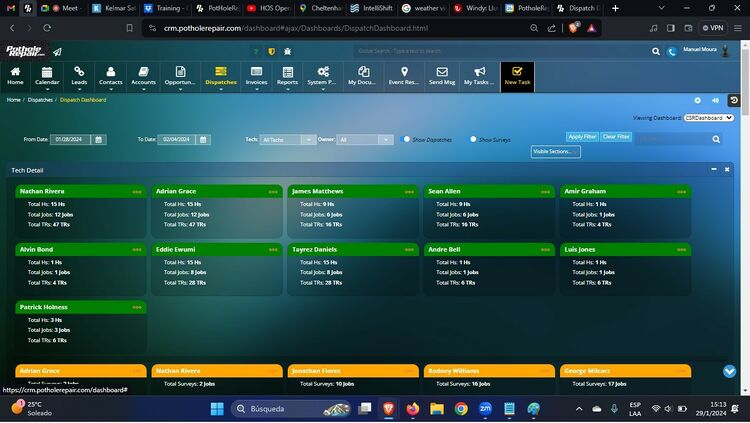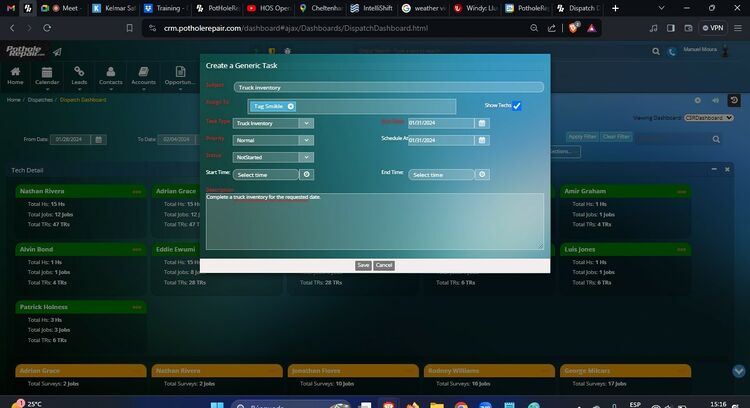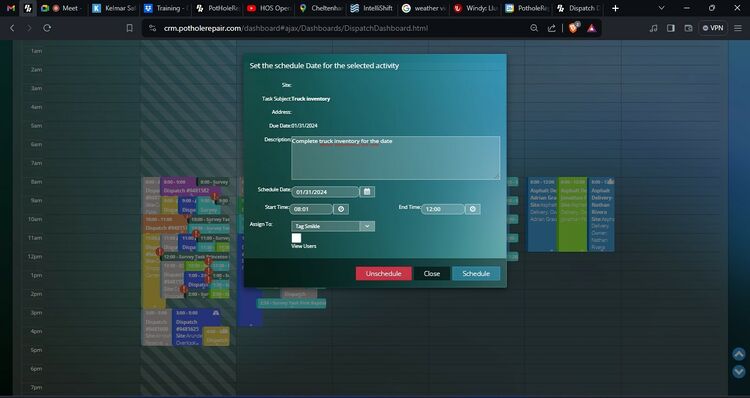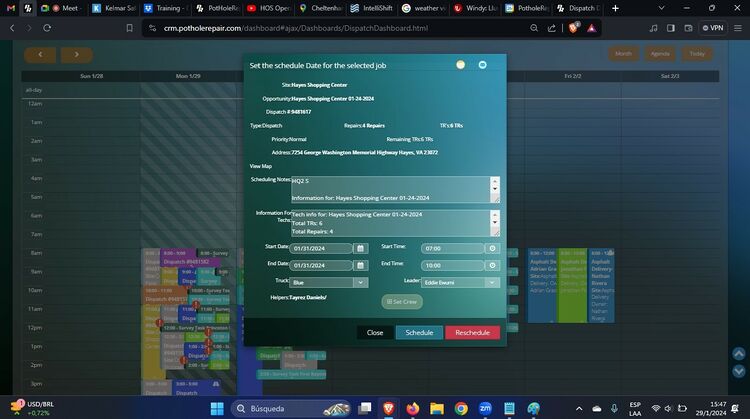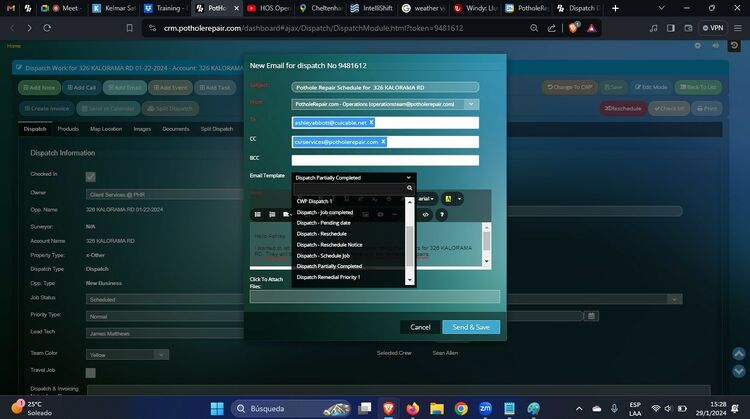PHR Operations & Scheduling
Use Operations to go back to the Main Operations Page
PHR Operations & Scheduling
The Operations team at PHR is responsible for two types of scheduling:
- Internal Tasks
- External or Field employee Tasks
Internal Tasks
Operations will use Operations Team Calendar to initially schedule the following as recurring events and reminders. They will then use the Pothole Repair CRM to set these up as tasks when the due date is close (within two weeks of the due date).
- Technician Onboarding and Training: For details, visit theTechnician Onboarding and Training Section
- Truck visual inspection and practical driving test for new technicians (to be scheduled within 1 week of joining)
- ELD and eTechnician App setup (to be scheduled within 1 week of joining)
- Online technician training (to be scheduled within 1 week of joining)
- Written Senior Technician exam (after 90 days and within 6 months of their onboarding and training)
- Annual Driving Tests (to be scheduled on one day within one week in January annually)
- DOT physical inspections (initial test on hire within first week, then scheduled prior to each subsequent expiration date)
- DOT vehicle inspections (to be scheduled annually during January/ February) DOT Inspection Form for Truck and DOT Inspection Form for Trailer
- Monthly Inventory and Truck/Trailer cleaning days (last working week of each month): For details, visit theInventory Management Section
- Bi-Annual Inventory Audits (to be scheduled in January & June)
- Maintenance schedules for truck, trailer, and small machines (every 3 months- January, April, July and October) using the maintenance records
- Job Site Quality Control Visits (to be scheduled at least once a month for each crew): Operations will create the task and schedule, considering Branch Manager’s proximity to client job location. Branch Manager will conduct the Quality Control Visit and complete the Quality Assurance Visit Assessment Form. Branch Manager will upload all data related to these visits to Google Drive.
How to create a task in the CRM: Once the user has logged into the CRM, at the top right, they can select "New Task" to open a new task.
They can name the special task, assign it to a team member, select the type of task from the dropdown and add other details. They click "Save" to save the task.
The special task then shows up in the dispatch calendar and the user can click on it to check or modify details.
External or Field employee Tasks:
- Surveyor Inspections
- Technician Jobs
Survey Inspection Scheduling
Three types of survey inspections:
- Regular- Regular inspections appear directly in the scheduling list and must be completed within 7 days. Operations team is not required to email or notify client when inspection will occur. Operations members receive high-urgency notifications on day 6.
- Walk with Clients- This survey item appears outlined in red for inspection scheduling only if WWC. Dispatch contacts clients immediately (no later than the same day) and schedules the inspection as per client preferences.
- PARC surveys- Auto generated by system and has to be scheduled within 2 weeks.
Daily schedule: Surveyors can do 10 surveys within a 5-hour driving time, and work for 5 random days from Sunday to Saturday. PARC and regular surveys take approximately 30 minutes each, while WWCs may take 1 hour or more. Large properties such as sports arenas, shopping malls etc. may take longer. CSR notes are embedded in the inspection task and must be read before inspecting and marking the lot.
Scheduling and building the route for surveys: Dispatch considers various factors when designing and updating routes:
- Types of Inspection Surveys
Regular- assign time of 30- 60 minutes WWC- assign a longer time of 60-90 minutes. When possible, operations is to assign only one or two WWC per day in order to maximize the total number of inspections performed daily. WWCs are scheduled in advance as per client preference. Surveyor contacts the client prior to arrival on site and confirms the appointment. PARC surveys- assign time of 30 minutes
- Surveyors within the client region
- Drive time to and from survey/client locations
Use Google Maps for efficient route design and Drive Time calculator in CRM, to find the shortest driving time between client locations
- Weather considerations (avoiding rain, snow, wind)
Rain- On small lots, even if the paint washes away, the technician can still find the repairs. For large lots, do not schedule a survey if there is rain forecasted. Under active rain conditions, surveys cannot be completed. However, the surveyor can wait the rain out or move on to another client location where it is not raining that day.
Snow- If it starts snowing during the survey, the survey cannot be completed. Do not schedule a survey under snow conditions unless the client site has already been plowed. Operations to call the client a day before the survey and ensure that the lot has been plowed and can be marked.
Wind- Complete survey as normal, taking precautions to avoid paint splatter such as cardboard guards, paint wheels, handheld paint applicators etc.
- Sales pressure
PHR tries to accommodate sales (and clients) and complete surveys within a timely manner. So, if there is a request to complete a survey earlier than scheduled, operations will try to rearrange the schedule and accommodate the client if possible, either by sending out an additional surveyor or team member.
- Time
Surveyors can do 10 surveys per day. The number of surveys can vary depending on the type of survey, extent of damage and client location. PARC surveys can take less time than a WWC. Client locations can be spread out. Lots can be bigger than planned or have more damage than anticipated.
- Property type: Surveyors can choose where to begin, and how to plan their survey inspections during the day, as long as the surveys are not WWCs and don't interfere with a client’s specific request or conflict with CSR's notes for the survey.
On rare occasions, surveyors may be asked to complete jobs outside of our normal areas of operation, requiring special permission/approval from management (Terry).
Approval and Dispatch
- Customer approves and signs the proposal, sending it back to CSR. CSR adds necessary written authorization documents and checks and/or modifies product table to ensure work reflected in system matches work specifically authorized by client. CSR then ensures that the COI has been ordered (or is in place) and changes the status of the proposal to "Authorized by Client" to advance the work order to the Operations team.
- Operations team checks the job into the scheduling system by verifying all approvals and proposals are complete, authorized by the client, and the system properly reflects the work authorized (price on the paperwork matches the price on the actual dispatch). For details, please visit the Dispatches to check in Section.
- Once the job is checked in, Operations team is to schedule the jobs in the Dispatch calendar and then click on the dispatch number to send the customized email to the client.
For the following situations, Operations sends a customized confirmation email to the client (using the correct template) and provides the scheduling details:
- Fixed or Emergency jobs
- Rescheduled jobs
- Pending jobs
- Partially completed jobs
All fields (from, to, cc, subject and email body) are editable and are to be correctly customized by the Operations team before sending.
Job Scheduling
Dispatch reviews specifications and schedules the job. 4 types of jobs/ dispatches:
- Priority/ Emergency job: Emergency jobs MUST BE completed in 72 hours or less, incurring extra costs for potential route disruption.
- Regular job: Must be completed within 2 weeks of approval.
- Fixed Date jobs: Scheduled well in advance, providing clients with advance notice based on their preferences. MAY exceed the two week limit for job completion based on clients preference and need to provide advance notice of the scheduled work.
- Cold weather jobs: In temperatures below 30 degrees, each Thermal Repair (TR) takes much longer, approx. 45 minutes to 1.5 hours. The cold weather plan involves providing clients with a temporary patch during winter, and the PHR team returns in spring for a permanent fix. Clients are billed for the temporary repair, with no payment due for the final repair. Photos of the damage, temporary repair, and final repair are provided to the client. Cold weather repairs are expedited, with a 60 TR job taking only a few hours, as opposed to the normal 2-2.5 days. If the temperature rises above 40 degrees or if work is slow, technicians switch to thermal repairs, adjusting the schedule accordingly. You can read more about the process here. CWP repairs ALSO REQUIRE a second dispatch and second invoice showing completed final repairs. These springtime second round repairs must be worked into spring routes efficiently.
In an 8-hour shift, tech teams complete 25-30 TRs within 4 hours of driving time. Unloading, starting machines, and cleaning/packing equipment can take 30 minutes for each job. So the Operations team must pay attention to both the number of TRs scheduled and the # of jobs scheduled. Technicians receive job details in the E-TECHNICIAN app.
When the job is completed (closed in E-TECHNICIAN app), Customer, Operations, and CSR receive a completion notification, with link to after pictures
Scheduling and building the route for technician jobs: Operations team should build the job schedule, keeping in mind the nature of the client, when the client location would be least busy while respecting the dispatch notes.
Operations team should review schedules proactively and several times daily to ensure best possible routing, avoid bad weather by shifting crews to different areas, work in nearby jobs, etc.
Dispatch considers various factors when designing and updating routes for technician jobs:
- Types of Repairs
Emergency repair- assign time of 60 minutes for 4 TRs. Emergency repairs take priority and the operation team MUST accommodate the client. Regular repair- assign time of 60 minutes for 4 TRs Wheel Rut repairs- assign time of 60 minutes for 4 TRs. Fixed Type repair- assign time of 60 minutes for 4 TRs. Fixed job types are scheduled in advance for a specific date as per client preferences and the operation team generally tries to accommodate the client. Cold Weather repairs- assign time of 30 minutes for 4 TRs.
- Technicians within the client region.
- Drive time to and from client locations
Use Google Maps for efficient route design and Drive Time calculator in CRM, to find the shortest driving time between client locations
- Weather considerations (avoiding rain, snow, wind)
Rain- Do not schedule a repair if there is continuous rain forecasted. Under active rain conditions, repairs cannot be completed. Technicians can work under light rain conditions but they should stop and notify operations if the rain continues, puddles form or they are working in a flow path where water cannot be prevented from entering the repair or on an inclined site where there is water run off etc.
Snow- If it starts snowing during the repair, technicians can complete that one repair and then stop. Operations should not schedule a repair under continuous snow conditions. Operations to call the client a day before a scheduled repair and ensure that the lot has been plowed and repaired if there was recent snow activity.
Wind- Complete the repairs as normal, using wind blinds to keep the IR hot and functional.
- Sales pressure
PHR tries to accommodate sales (and clients) and complete repairs within a timely manner. So, if there is a request to complete a repair earlier than scheduled, operations will revisit the schedule and try to accommodate the client by sending out an additional technician team.
- Time
Technicians can complete 25 - 30 TRs per day. The number of repairs that technicians can complete can vary depending on the drive time between client locations, traffic jams, type of repair, type of lot, extent of damage, location of repairs and delays caused due to water pooling, too much traffic in limited spaces, cars parked on the repair, at client’s request to leave the property, etc.
- Property type (General Guidelines):
- Residential apartment or townhome complex: Work should be scheduled between 9 am and 5 pm on weekdays. Early mornings, late nights and weekends are to be avoided, unless requested or approved by the client.
- Sports arena- can be scheduled as per PHR convenience, as long as there is no game or event scheduled.
- Shopping center or mall- Shopping centers should be scheduled either early in the morning or late in the evening, on weekdays when the parking lots are emptiest. Afternoons and weekends are to be avoided.
- Business parks or stand along businesses- Repairs should be scheduled outside of their busiest times.
- Main road or streets- Repairs should be scheduled when the road is least busy.
- Stand alone Restaurants- Restaurants should be scheduled outside of meal times (their busiest times), maybe early afternoon or morning or evening.
- Bank- Repairs should be scheduled before the client’s opening hours or after closing hours.
- Hospitality (hotels etc.)- Repairs can be scheduled at the least busiest times. Hotels are best served by avoiding early morning and late afternoon.
- Medical centers- Repairs can be scheduled at dispatch’s convenience avoiding busiest times.
- Gas stations- Gas stations are best served early morning, evening or overnight when traffic is lightest.
- Places of worship- For churches, repairs can be scheduled during the week and as per the notes from CSR. Sundays for churches, Fridays for mosques and Saturdays for Jewish temples must be avoided. If the organization has a school attached, repairs can be scheduled after school or before school hours, when possible.
- Universities or Schools- Repairs can be scheduled on the weekends, before school or after school as per CSR's notes
Technicians have to follow the schedule. Any deviation should be reported to Operations and technicians have to wait for further instructions. If the job is incomplete, techs are not allowed to leave the site without talking to Operations.
Operations team MUST MONITOR the LIVE ONLINE feed in the dispatch dash to ensure proper progress across all teams and all sites. If a job is more than 30 minutes behind, ops team should call the technician team proactively to resolve whatever issue has prevented timely start or pace of job.
Use Operations to go back to the Main Operations Page